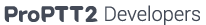Client devices
Each device has issues to develop a PTT service.
iOS
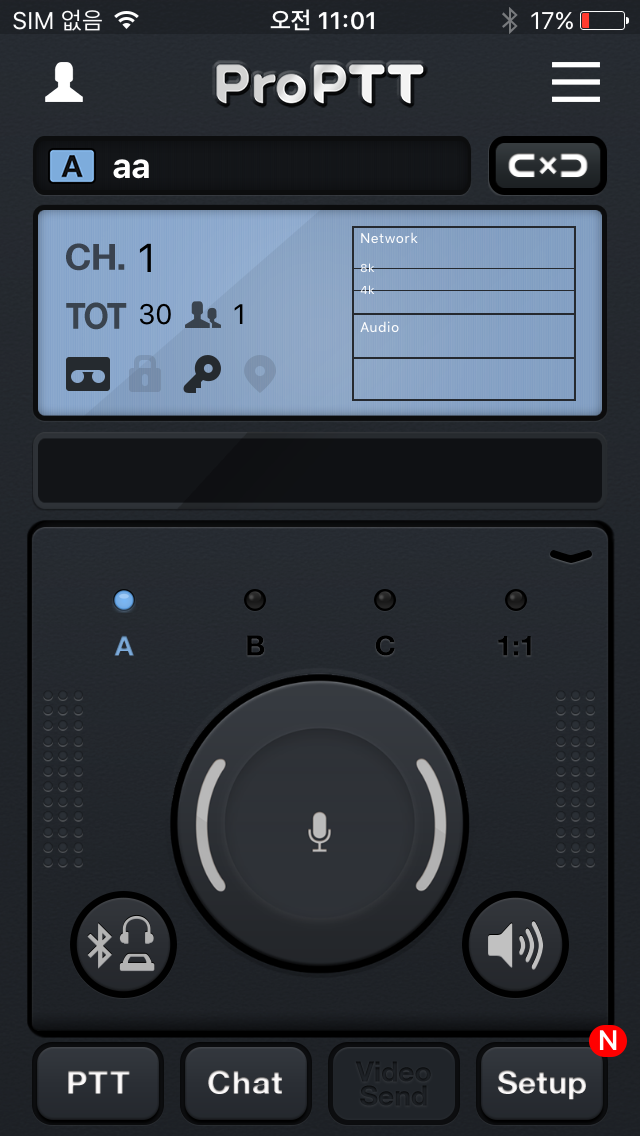
Backgroud mode: In backgroud mode network communication would be impossible. So client need to use SIP wakeup method in iOS.
Supported hard key map
| Key | Feature | Remark |
|---|---|---|
| Space | PTT button |
Android

Android client has a lot of function. Sometimes it would be hardships.
Tested Devices
| Maker | Model | Issues |
|---|---|---|
| SAMSUNG | Galaxy S10 | |
| Galaxy S9 | ||
| Galaxy S8 | ||
| Galaxy S7 | ||
| Galaxy S6 Edge+ | ||
| Galaxy S5 | ||
| Galaxy S4 | ||
| Galaxy S3 | ||
| Galaxy Note 8 | ||
| Galaxy Note 4 | ||
| Galaxy Note 3 | ||
| Galaxy S2(Not recommended) | In case Android 4.0, Can't support to announce video in Video Sharing. | |
| LG | G5 | |
| G4 | ||
| G3A | ||
| G2 | ||
| V30 | ||
| Optimus View 2 | ||
| SONY | XPERIA Z2 | |
| Xiaomi | Redmi Note 2 | |
| K-Mmobile technology | F22 | http://www.kmobile-tech.com/cn/en/product.asp?id=1513 |
Supported hard key map
| Key | Feature | Remark |
|---|---|---|
| Space | PTT button | |
| 1~6 | move to A,B,C,1:1 slot | In case of 1:1 slot, if there is no channel, no operation. |
| 7 | PTT history button at bottom | |
| 8 | Chat button at bottom | |
| 9 | Video sharing button at bottom | |
| 0 | Setup button at bottom | |
| * | Enable/disable all bluetooth button | |
| # | Enable/disable loud speaker | |
| PTT button | Support external PTT button | Keycode 230, 181, 142 Broadcast android.intent.action.PTT.down/android.intent.action.PTT.up |
Embedded
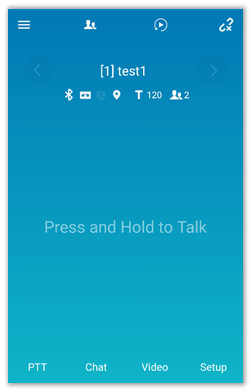
Embedded is to support small or big device.
Tested Devices
Same with Android version.
Supported hard key map
| Key | Feature | Remark |
|---|---|---|
| Space | PTT button | |
| 1 | List of channel | |
| 2 | List of users | |
| 3 | Play the last PTT | |
| 4 | Join/Leave channel | |
| 5 | Current channel information | |
| 6 | Show the map of last lacker | |
| 7 | PTT history button at bottom | |
| 8 | Chat button at bottom | |
| 9 | Video sharing button at bottom | |
| 0 | Setup button at bottom | |
| * | Enable/disable all bluetooth button | |
| # | Enable/disable loud speaker | |
| PTT button | Support external PTT button | Keycode 230, 181, 142 Broadcast android.intent.action.PTT.down/android.intent.action.PTT.up |
Windows
GUI job is always difficult.
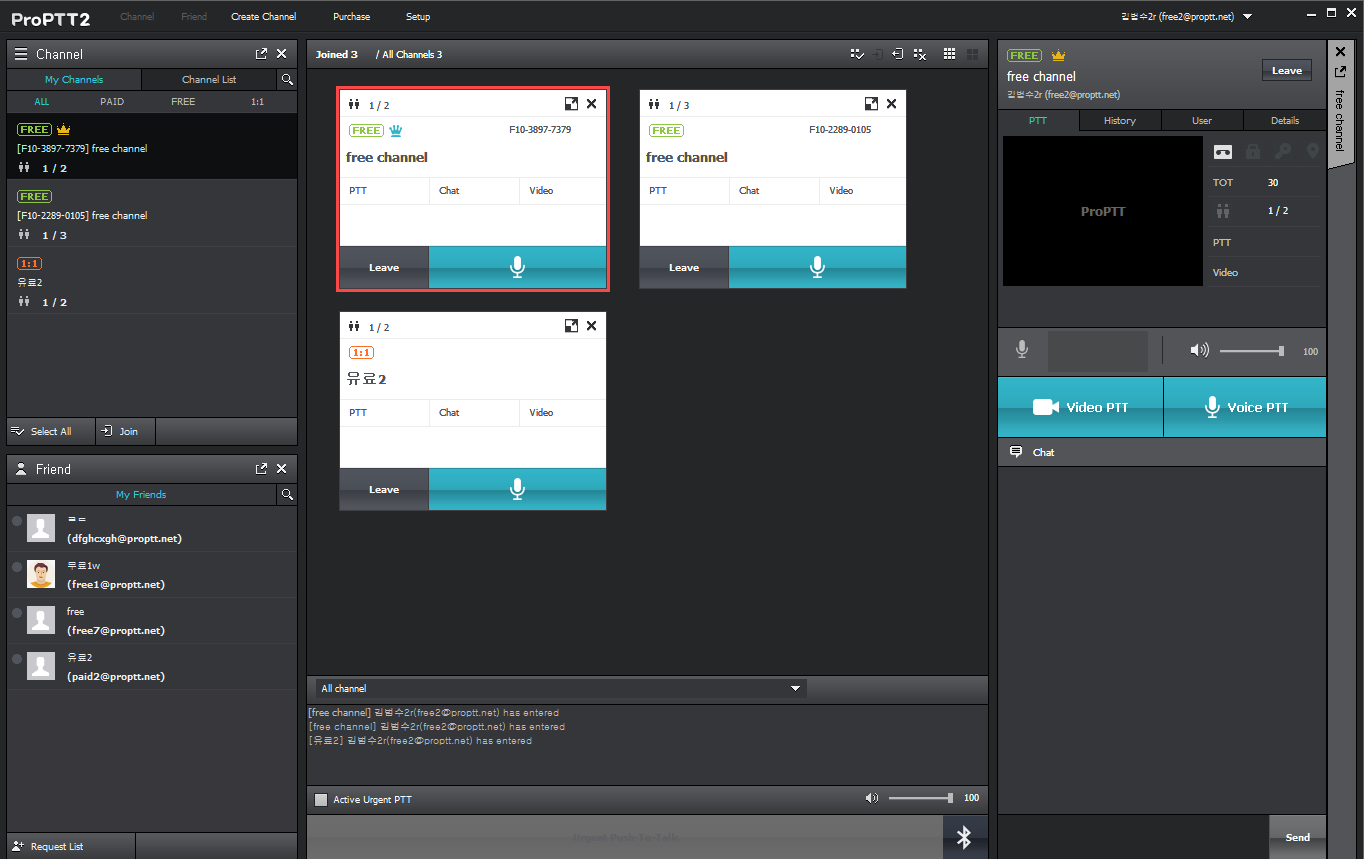
Watch based on Android
It works very well. But they has a small resolution.
We can support ZGPAX-Android watch phone S8 with ProPTT2 Embedded verson.
Please see PTTdevice(wearable) on www.proptt2.com
Glasses based on Android
Our partner developed glasses version for their glasses.
Please see PTTdevice(wearable) on www.proptt2.com
Wearable
iOS wearable
We can not use a MIC of Apple Watch in iOS 3.
It is not supported yet.
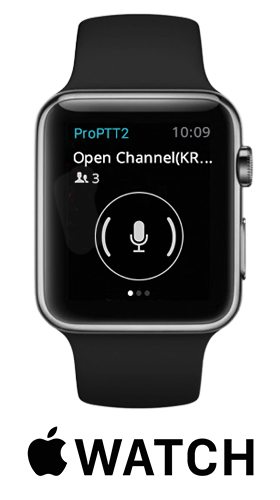
Android wearable
Now you can use a watch as a PTT mic and lock button.

Samsung Gear
Tizen wearable native support Mic access(Audio I/O API).
LG WebOS
Normal app can't access to Mic.
Non-Screen devices

These days, ProPTT2 Android/Embedded version is supporting the non-screen devices based on Android.
For device provisionning, you can configure ProPTT2 Android/Embedded version with ProPTT2.ini.
You can refer to the Android device provisioning.
Non-Touchable devices

These days, ProPTT2 Embedded version is supporting the non-touchable devices based on Android.
For device provisionning, you can configure ProPTT2 Android version with ProPTT2.ini.
You can refer to the Android device provisioning.