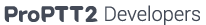ini File Customizing for BLE support
You can add another BLE PTT button to ProPTT2 PC client by modification BLETypes.ini file.
1. BLETypes.ini
BLETypes.ini is on {PC client installed directory}.
[Types] Names=Seecode BLE, New BLE [Seecode BLE] SERVICEUUID=0000FFA0-0000-1000-8000-00805F9B34FB CHARACUUID=0000FFA8-0000-1000-8000-00805F9B34FB [New BLE] SERVICEUUID=0000XXXX-0000-1000-8000-00805F9B34FB CHARACUUID=0000XXXX-0000-1000-8000-00805F9B34FB |
2. Types
BLE types.
| field | type | description | version |
|---|---|---|---|
| Name | String | Type's name list seperated by comma. | 7.2.1~ |
3. Type name
Type configuration.
| field | type | description | version |
|---|---|---|---|
| SERVICEUUID | String | BLE service ID for the type. | 7.2.1~ |
| CHARACUUID | String | BLE characteristics ID for the type. | 7.2.1~ |