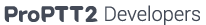Server-side recording
In an enterprise version, server-side recording don't work by default.
You need to set up to start it.
1. PTT recording
There are two ways to start it.
1.1 Create a default record directory
Create the default record directory at {Your installed directory} like a below.
{Your installed directory}/record
If there is the default record directory, system will record PTT and VideoShare automatically.
1.2 Modify system.xml with your record directory
If you don't want to use default record directory, please modify system.xml
{Your installed directory}/ptt-server/system.xml
If there is the your record directory, system will record only PTT automatically.
1.3 Modify monitor.conf with your record directory
If you don't want to use default record directory, please modify monitor.conf
You need to modify record path of monitor server for management. {Your installed directory}/monitor/monitor.conf
2. VideoShare recording
There are two ways to start it.
2.1 Create a default record directory
Create the default record directory at {Your installed directory} like a below.
{Your installed directory}/record
If there is the default record directory, system will record PTT and VideoShare automatically.
2.2 Modify system.xml with your record directory
If you don't want to use default record directory, please modify system.xml
{Your installed directory}/video-server/system.xml
If there is the your record directory, system will record only VideShare automatically.
2.3 Modify monitor.conf with your record directory
If you don't want to use default record directory, please modify monitor.conf
You need to modify record path of monitor server for management. {Your installed directory}/monitor/monitor.conf
3. View and replay
You can find the record list in channel information page at adminWeb.
You can download them(*.ptt, *,vid) into your PC.
You can play them with PC Client's ProPTT2 Player on your PC.