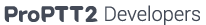Customizing MAP of PC Client
You can modify Map of ProPTT2 PC client by modification html file in the installed directory.
If you want to use your map engine, you can change it by modification of the files.
Location Map and Tracking Map are only for enterprise server version.
If you can change the html files, you can support local map service.
* This guide is required the web development skill.
1. Google Map API key
You have to input Google Map API key in map html files to use Google Map.
Please refer to https://developers.google.com/maps/documentation/javascript/get-api-key
But you can use OpenStreetMap instead of Google Map.
<script type="text/javascript" src="https://maps.google.com/maps/api/js?key=yourKey&v=3&sensor=false"></script> |
2. PTT Location Map
The html is PTTMap.htm {PC client installed directory}. (PC Client 4.0.0~)
This is for showing the location of user when PTT is fired.
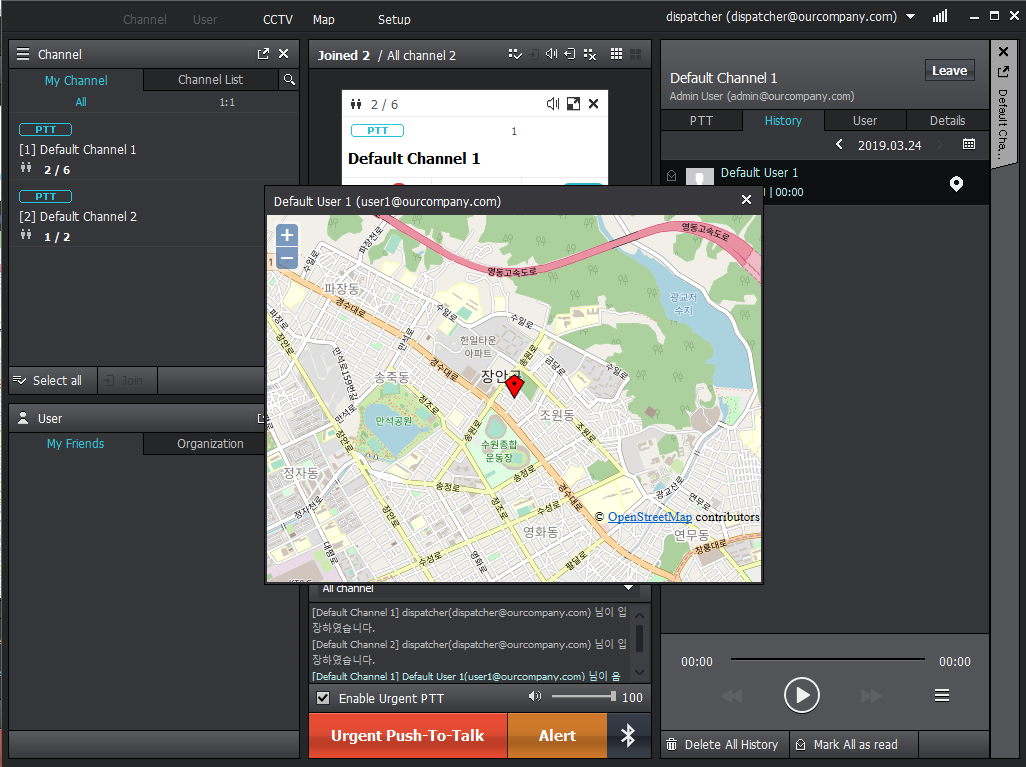
Below java script functions are called by ProPTT2 client.
| function name | description |
|---|---|
| movePos | move to PTT location |
| external.mapLoadedDocument | when document loading is complete, notify to PC client. |
3. Search Location Map
The html is PTTSearchMap.htm {PC client installed directory}. (PC Client 4.0.0~)
This is for searching the location to be sent.
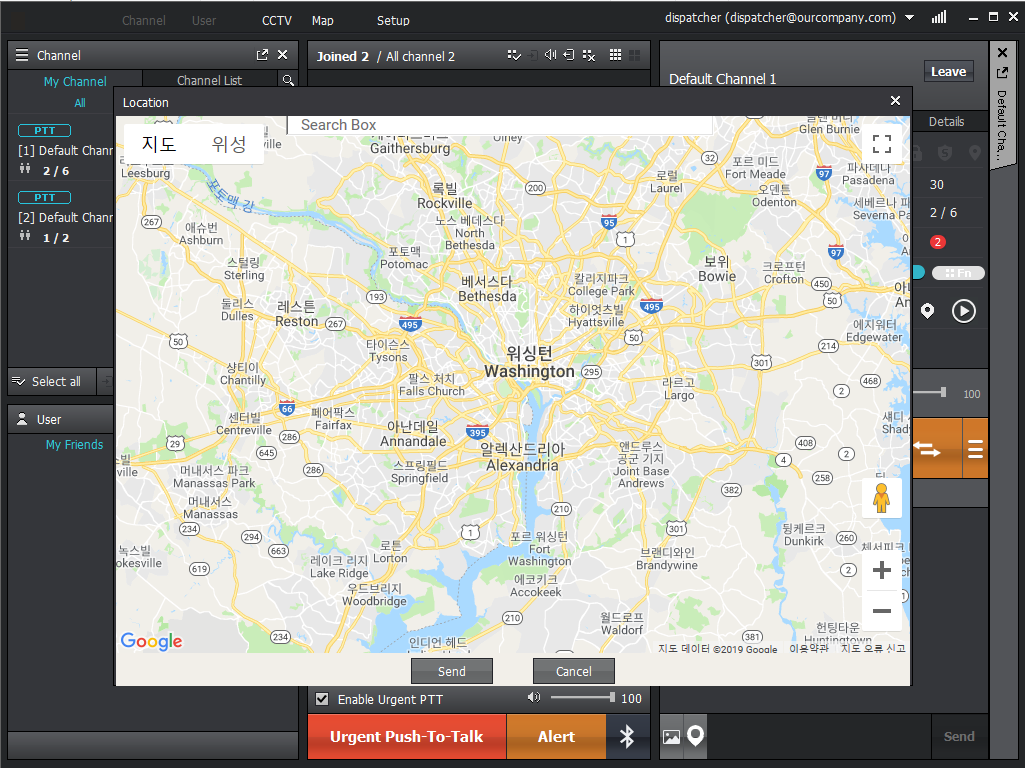
Below java script functions are called by ProPTT2 client.
| function name | description |
|---|---|
| movePos | move to center |
| external.mapLoadedDocument | when document loading is complete, notify to PC client. |
| external.mapChangedLocation | when user select a location, notify to PC client. |
4. Location Map
The html is LocationMap.htm {PC client installed directory}.
This is for showing the location of users for dispatcher.
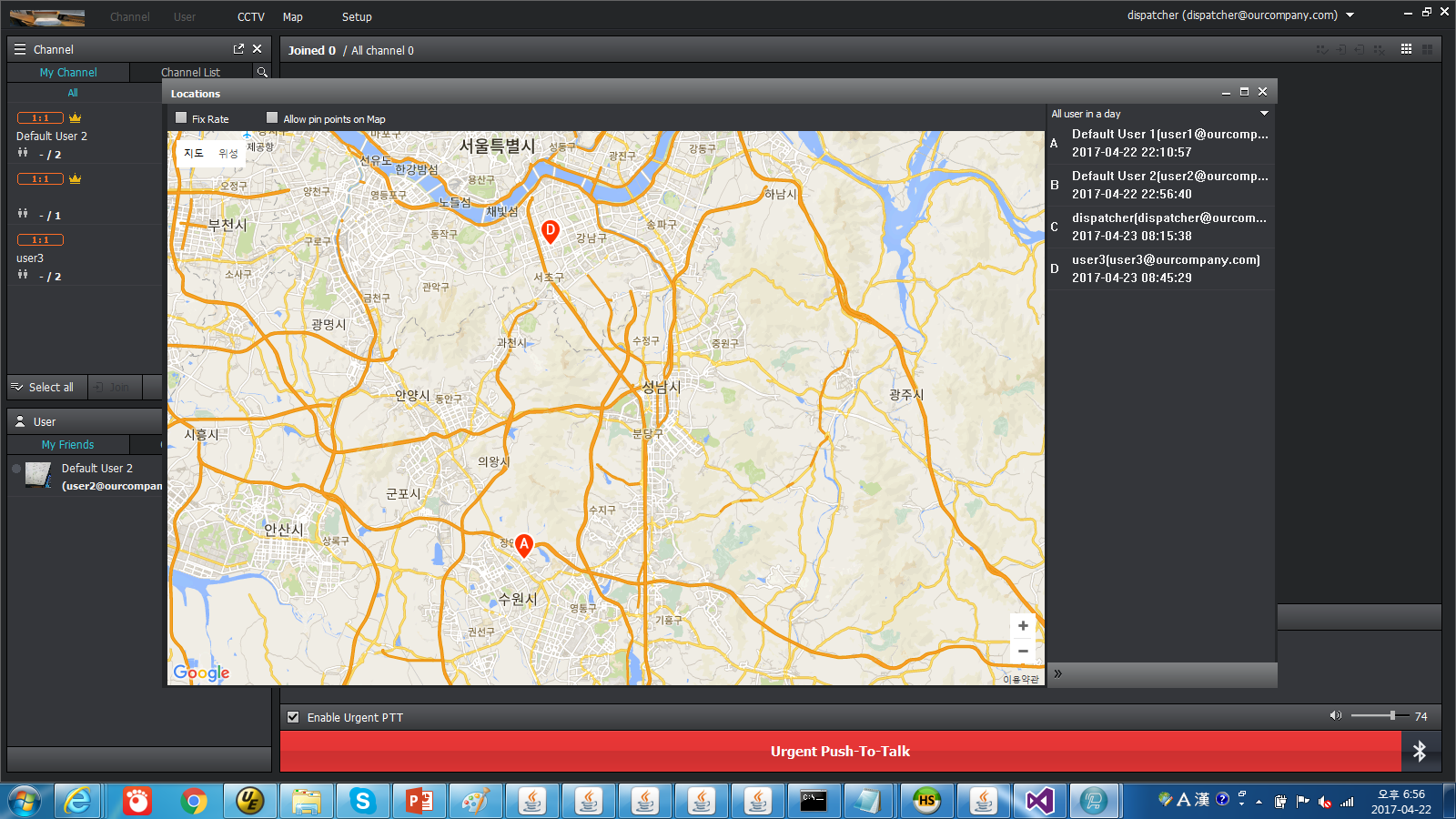
Below java script functions are called by ProPTT2 client.
| function name | description |
|---|---|
| addMarker | add user's location on map |
| movePos | move to center |
| enablePin | enable user's click pin |
| disablePin | disable user's click pin |
| clearLocations | clear locations on map |
| external.mapLoadedDocument | when document loading is complete, notify to PC client. |
| external.mapClickedUser | when user click a maker, notify to PC client. |
| external.mapDoubleClickedUser | when user doulne-click a maker, notify to PC client. |
5. Icons of the Location Map
The icon images are on {PC client installed directory}\images.
If you make a icon image for user, it will be appeared on the Location Map.
The file name must be {userid}0.png and {userid}1.png. (ex aa@aa.com0.png, aa@aa.com1.png)
1 means that user was activated in 1 hour.
6. Tracking Map
The html is TrackingMap.htm {PC client installed directory}.
This is for showing the locations of an user for dispatcher.
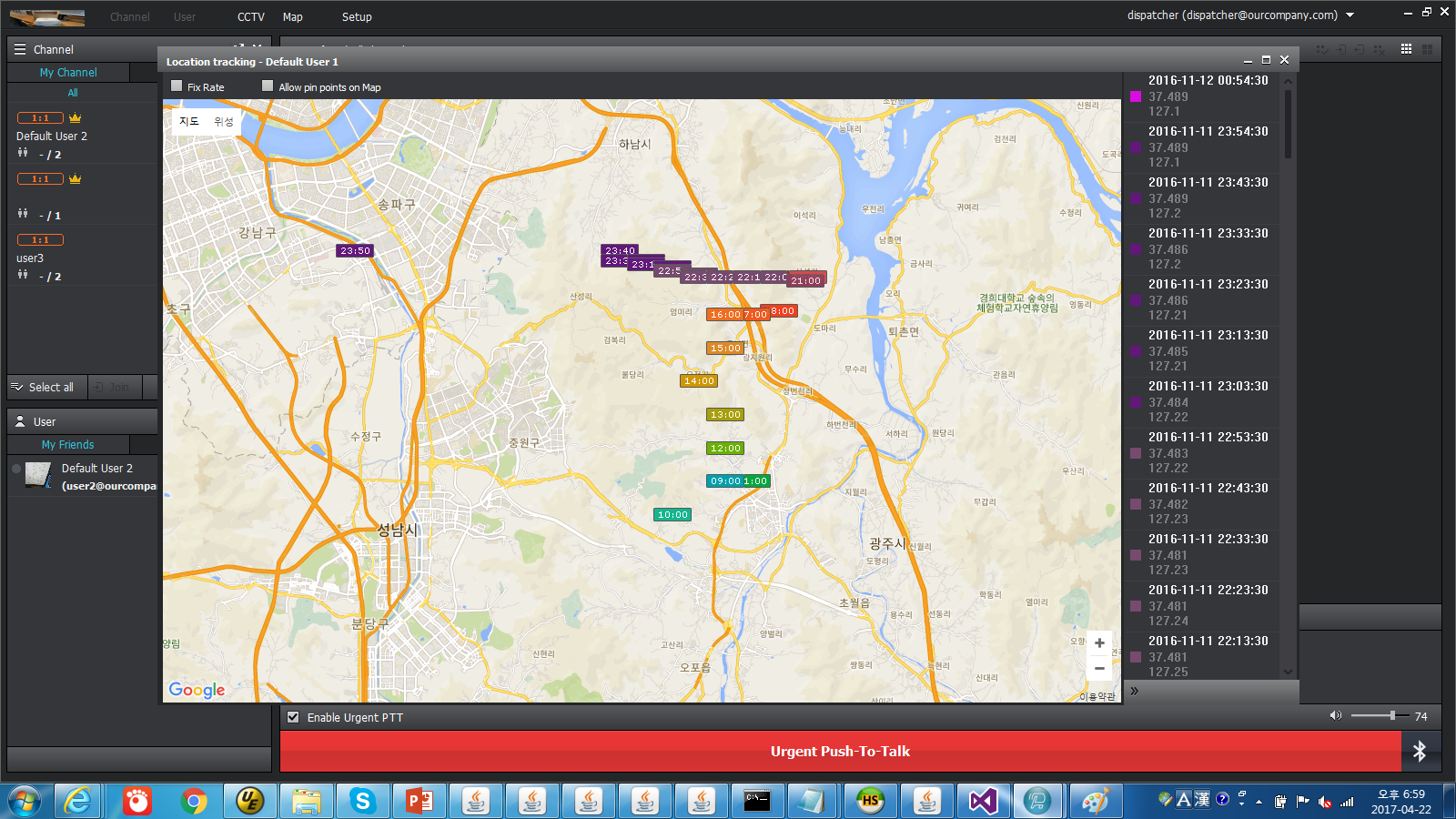
Below java script functions are called by ProPTT2 client.
| function name | description |
|---|---|
| addMarker | add user's location on map |
| movePos | move to center |
| enablePin | enable user's click pin |
| disablePin | disable user's click pin |
| clearLocations | clear locations on map |
| external.mapLoadedDocument | when document loading is complete, notify to PC client. |