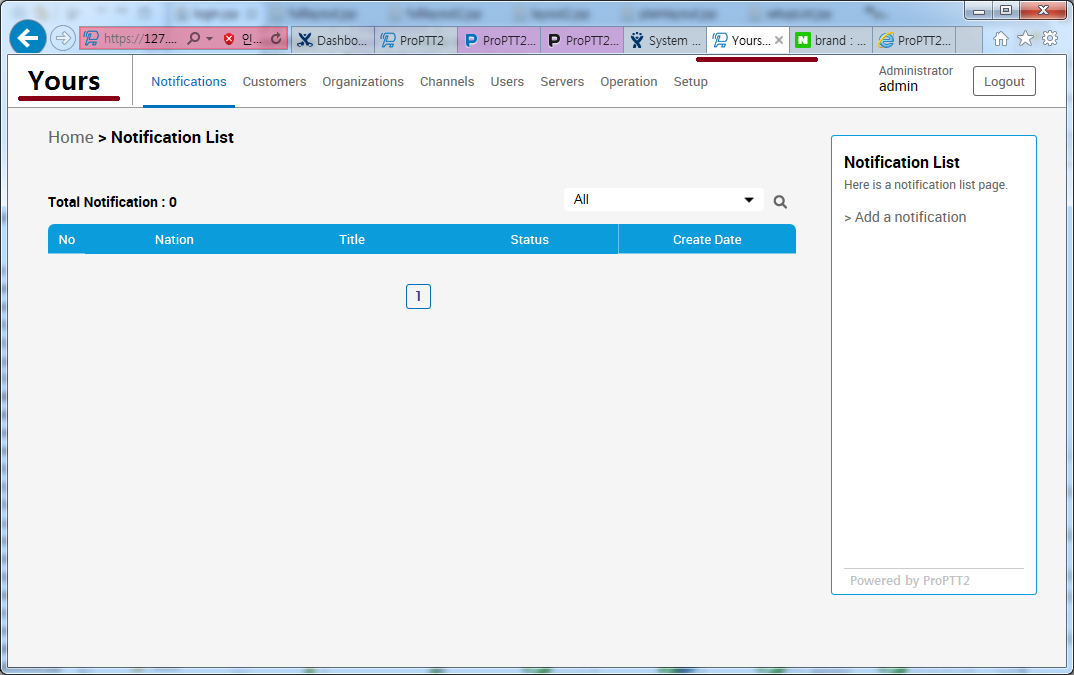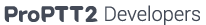AdminWeb UI customizing
AdminWeb support changing brand in server-side by yourself.
Logo image changing
Log images in war file can be changed.
Steps are,
- Stop adminWeb
- Unzip {server directory}/webapp/proptt.war
- Change {proptt}/resources/images/login-logo.png and logo.png
- Zip them to proptt.war
- Move it to {server directory}/webapp/
- Remove exist {server directory}/webapp/proptt folder
- Start adminWeb
Text changing
Text in adminWeb also can be changed in same way.
- Log-in page: Please use a system attribute(proptt.system.adminweb.csmessage) at setup menu in adminWeb.
- Page Title: {server directory}/webapp/proptt/WEB-INF/views/layouts/layout/layout1.jsp and layout2.jsp
Log-in Screen
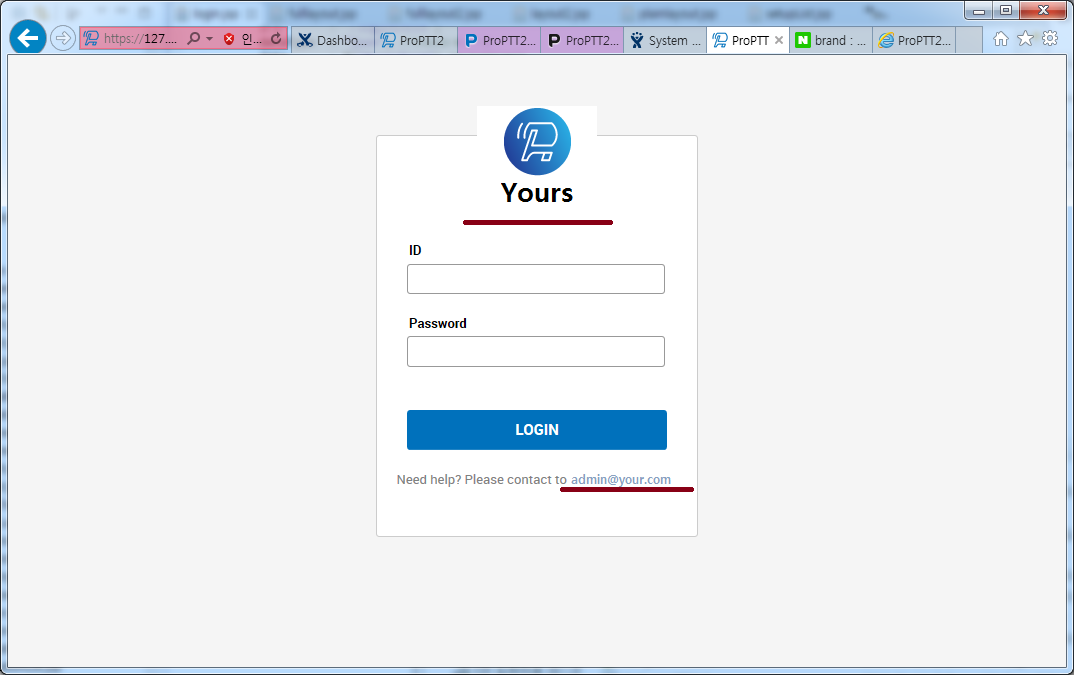
Main Screen