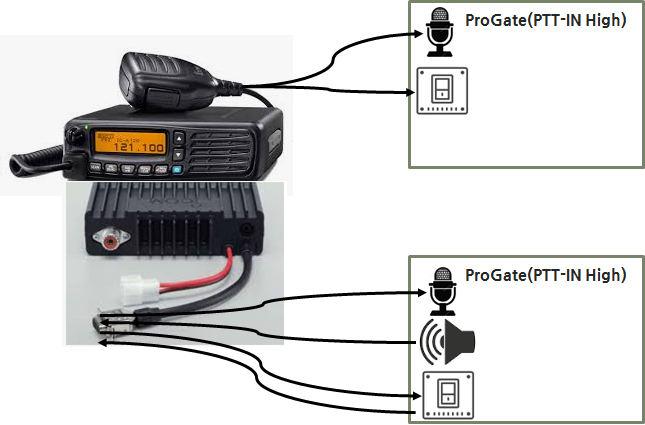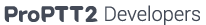iCom front Cable
ProGate(H/W 4 Generation) can integrate to iCom's front Mic.
* Please note that only ProPTT2 sales partner can support this type.
1. HM-152
Supported models : ICOM IC-F5023 and so on.

< iCom front Curcuit Diagram >
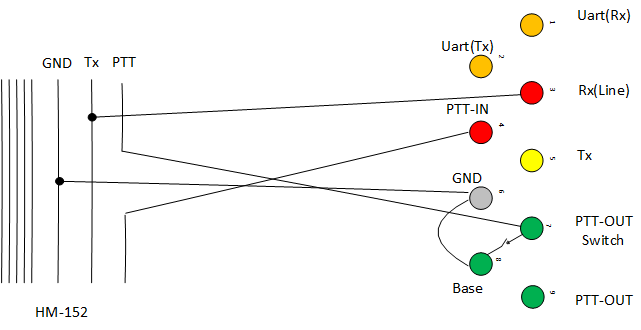
* ProGate must be customized to Front-Only-H/W and you must set "Front Mic Only" as a PTT-IN type in port configuration.
2. To use Front-Only and COR together
It is required two ProGate. The one is for Front-Only and another one is for COR.
In the ProGate for COR, you must set "Ignore ProPTT account" with ProPTT2 account of ProGate for Front-Only.
Then you can avoid the dupulicated PTT lock of Front-Only and COR ProGates.
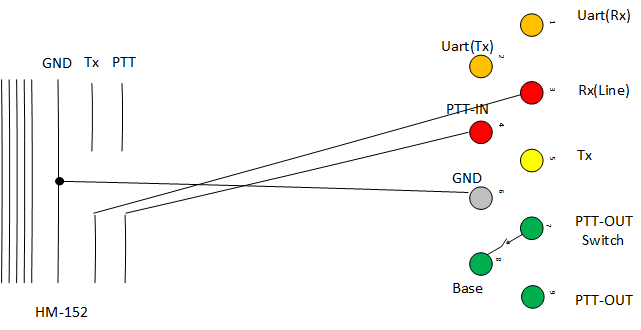
* ProGate must be customized to Front-Only-H/W and you must set "PTT-IN High" as a PTT-IN type in port configuration.