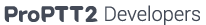Best way to install Main Server 2 at Ubuntu
Environment
- Ubuntu server 22.04.2 64bit
- OpenJDK 8
- Edge, Chrome
Use sudo account
- OS, Apache and Java is not in ProPTT2 package, To know the detail information of installation, please contact to the product's homepage.
1. Install Linux
1.1 Check your server machine specification. refer recommended specification.
1.2 Install Ubuntu server 64bit as a default server.
1.3 Setup system time as GMT0 and sync by ntp.(see Timezone setup in Common)
1.4 Check 80, 443 ports are already opened. If httpd is started, we can't open 80 and 443 port. You have to stop the HTTPD. (see FAQ in Common)
2. Install Java8
2.1 Install Java8
3. Setup hostname
3.1 Setup hostname.
3.2 Modify hosts file(see Java installation in Common)
4. Decompress ProPTT2's tar
5. Install Apache
5.1 Install Apache2 by apt.(see Apache installation in Common).
5.2 Add 8080, 8088, 40080, 40443 port in ports.conf
6. Install mod_ssl and setup SSL
7. Install mod_jk to link Apache and Tomcat
configure mod_jk
10.0.0.19 is IP of main server 1.
They are clustered.
Please note if L4 switch has RoundRobin, worker.loadbalancer.sticky_session must be 0.
8. Setup virtual hosts in Apache
default crt and key files are in ProPTT.
It would be {proptt}/apache-tomcat/tls/proptt.crt.
ex) /home/proptt/svc/ent-package/apache-tomcat/tls/proptt.crt
the proptt.crt and proptt.key must be copied to /etc/ssl/certs/ and /etc/ssl/private/
9. Setup firewall
By default, firewall would not be enabled. If you use firewall, you need to open below ports.(see Firewall setup in Common)
TCP in : 80, 443, 8070, 8071, 8080, 8088, 40080, 40443, 41000, 41022, 41322, 41323, 41324, 41331, 41332, 41341, 41372
UDP in : 41323, 41324
10. Setup database
10.1 check db.properties
verify username and password for DB
10.2 run check_db
If there is no Java in system, please install Java.
You need to check if DB allowed the remote access.
11. Run ProPTT2
12. Setup Lecense
12.1 open server's URL by web brawser. (https://yourserverip:40443/)
40443(HTTPS)/40080(HTTP)
12.2 login admin/1234
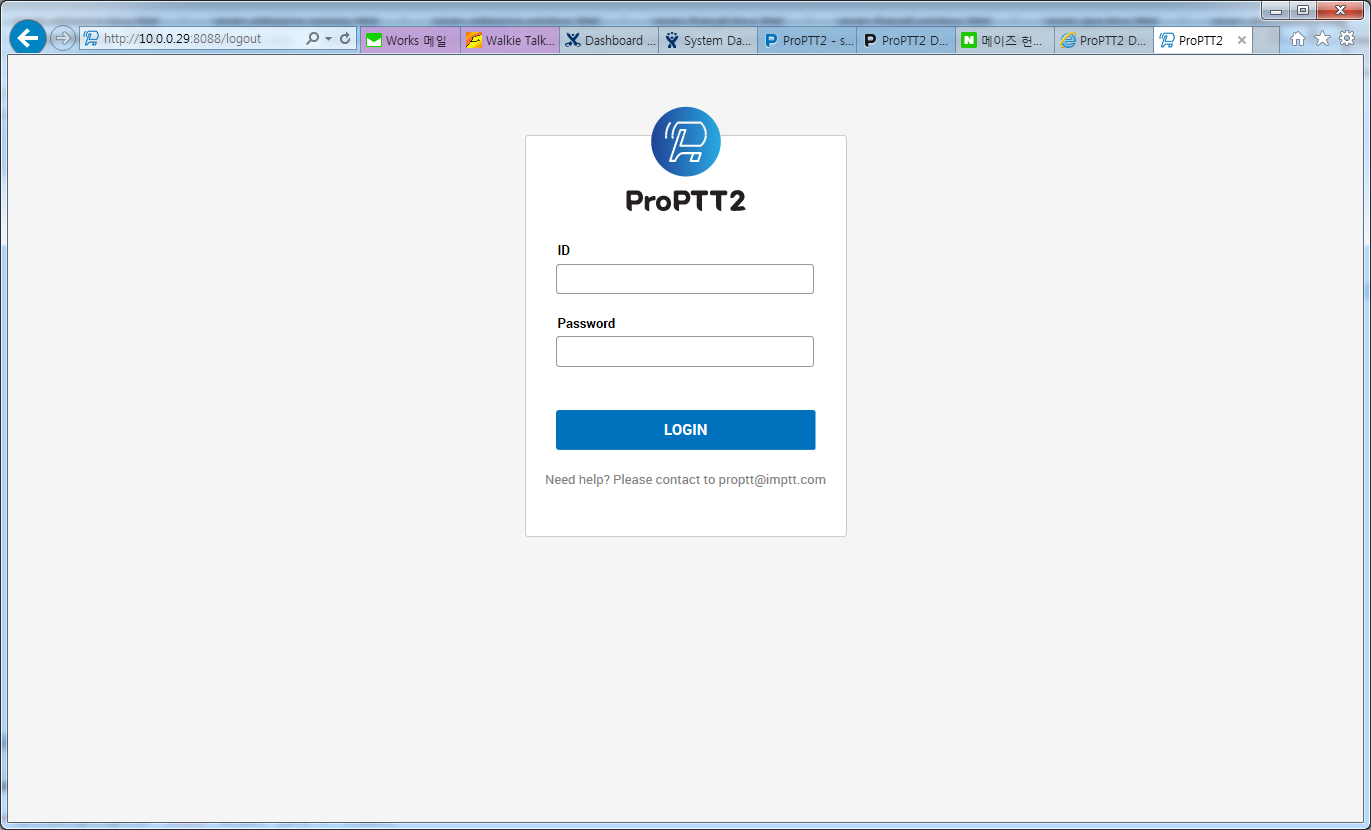 12.3 click servers on top-menu.
12.3 click servers on top-menu.
12.4 click a host on servers-menu.
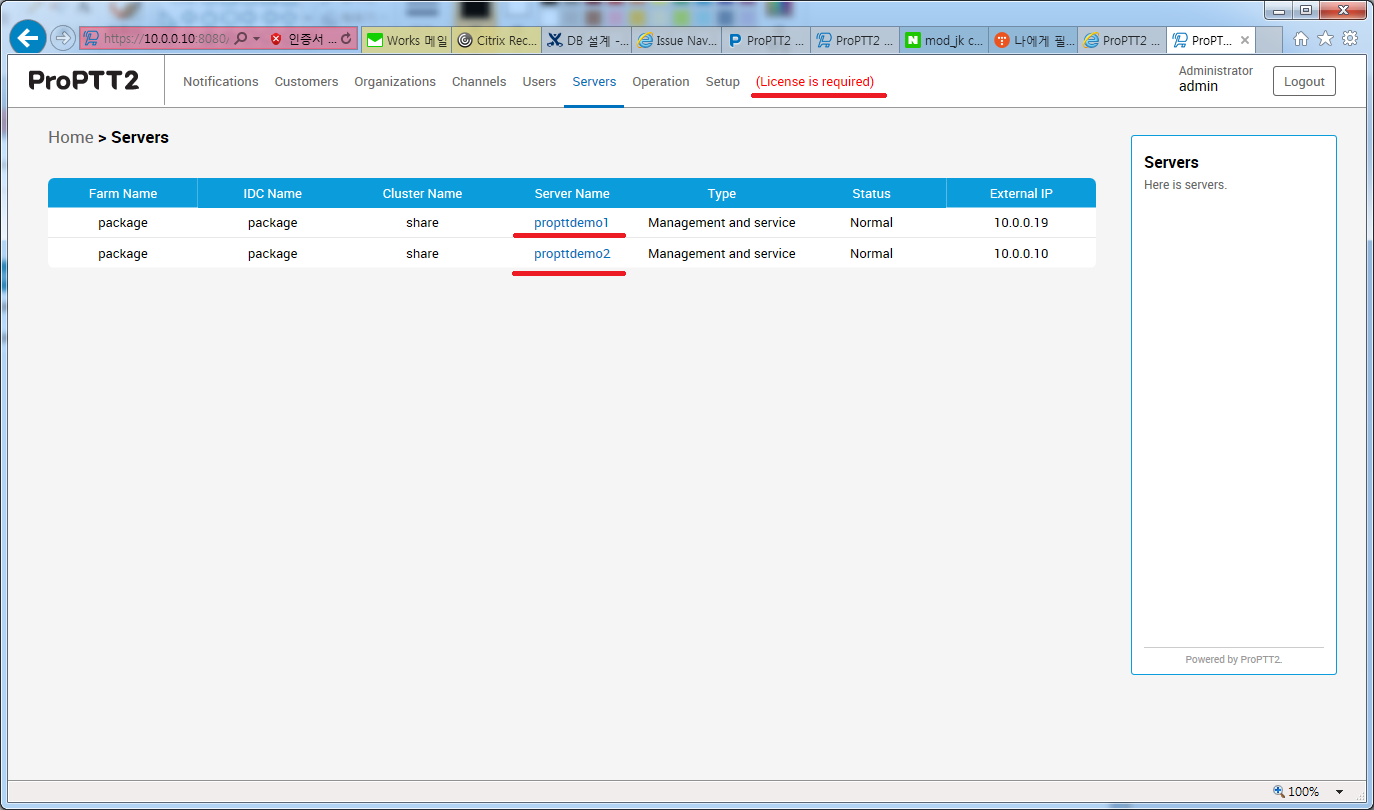 12.5 check a hostname and IP of main 1 on host-menu. If there is wrong, you need to modify it.
12.5 check a hostname and IP of main 1 on host-menu. If there is wrong, you need to modify it.
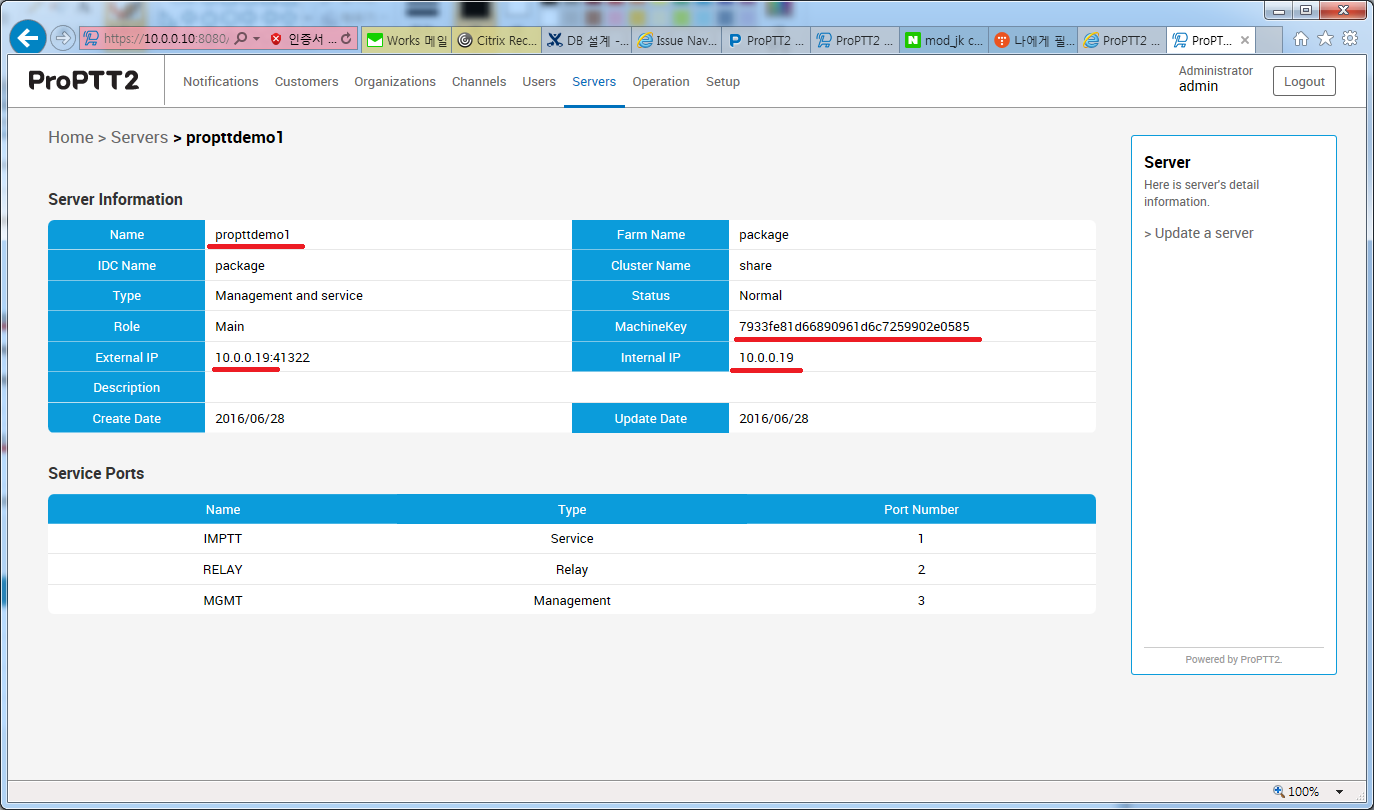 12.6 check a hostname and IP of main 2 on host-menu. If there is wrong, you need to modify it.
12.6 check a hostname and IP of main 2 on host-menu. If there is wrong, you need to modify it.
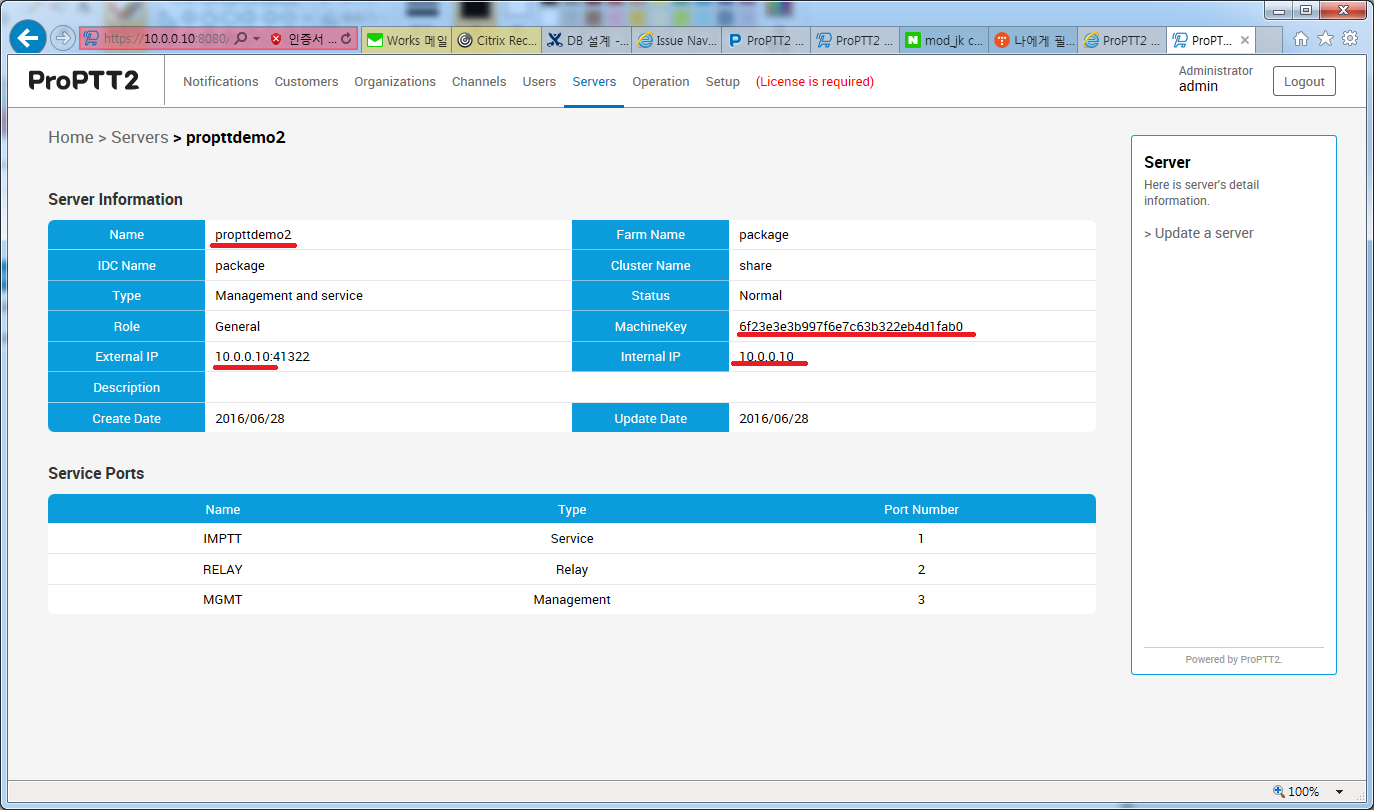 12.7 click setup on top-menu.
12.7 click setup on top-menu.
12.8 copy a machine key.
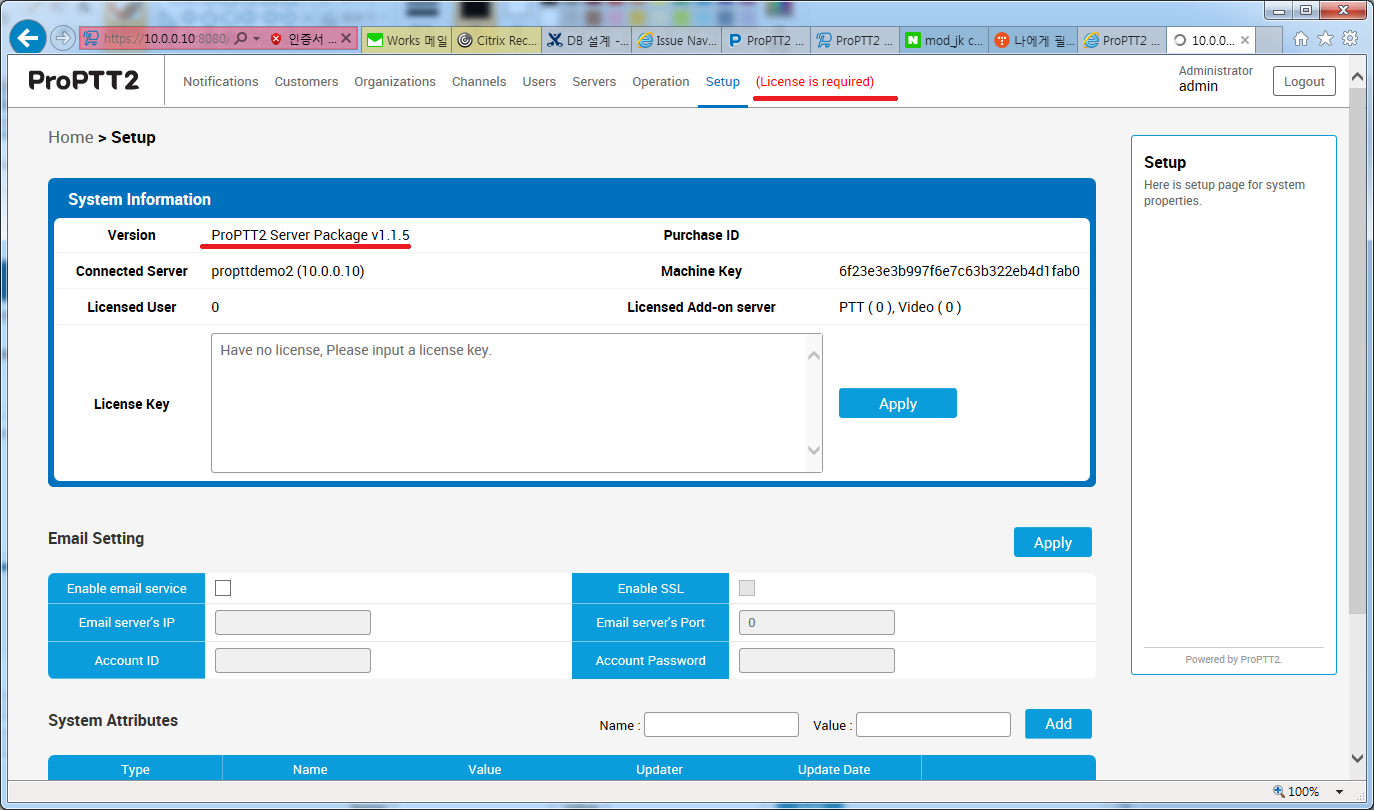 12.9 generate a license key at www.proptt2.com/account.
12.9 generate a license key at www.proptt2.com/account.
12.10 iuput the license key on setup page.
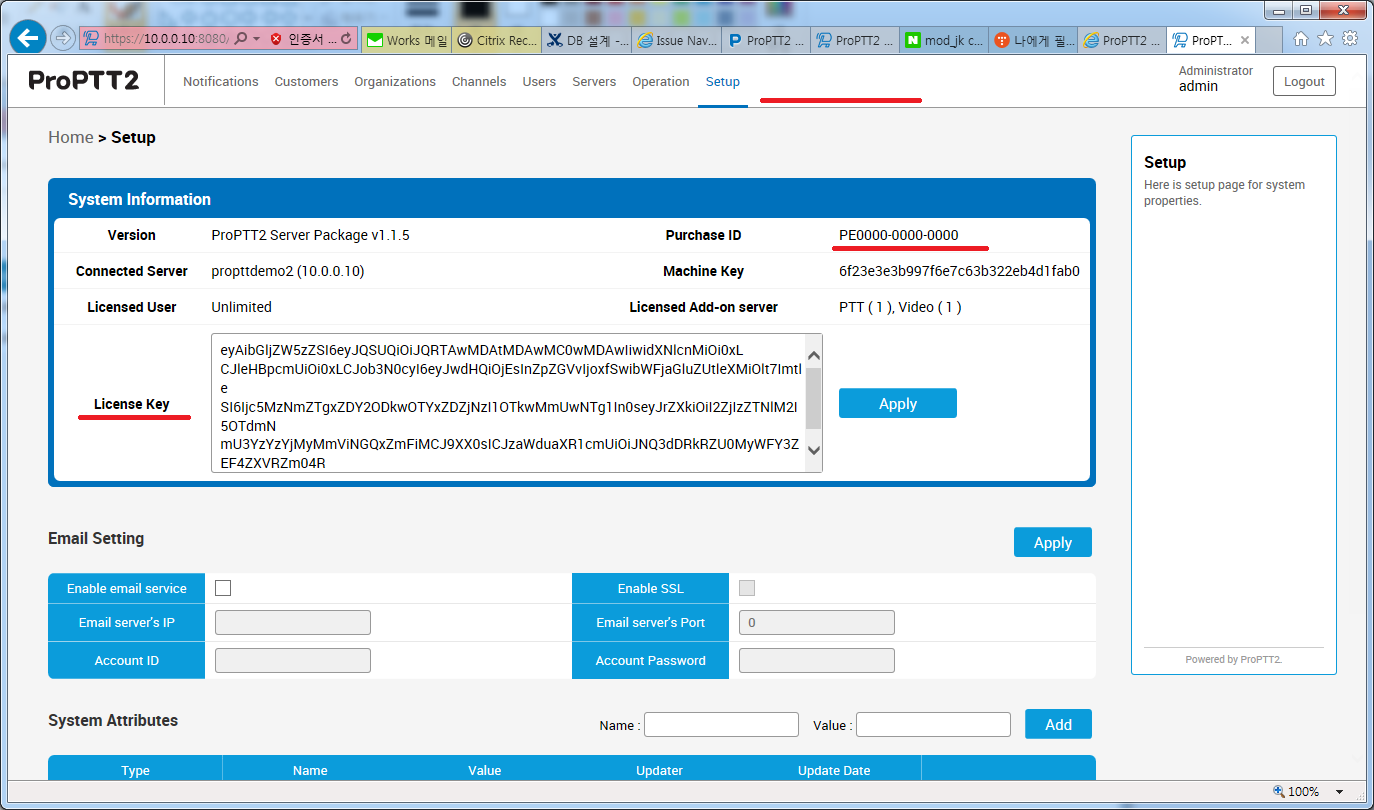 12.11 check default users on users page.
12.11 check default users on users page.
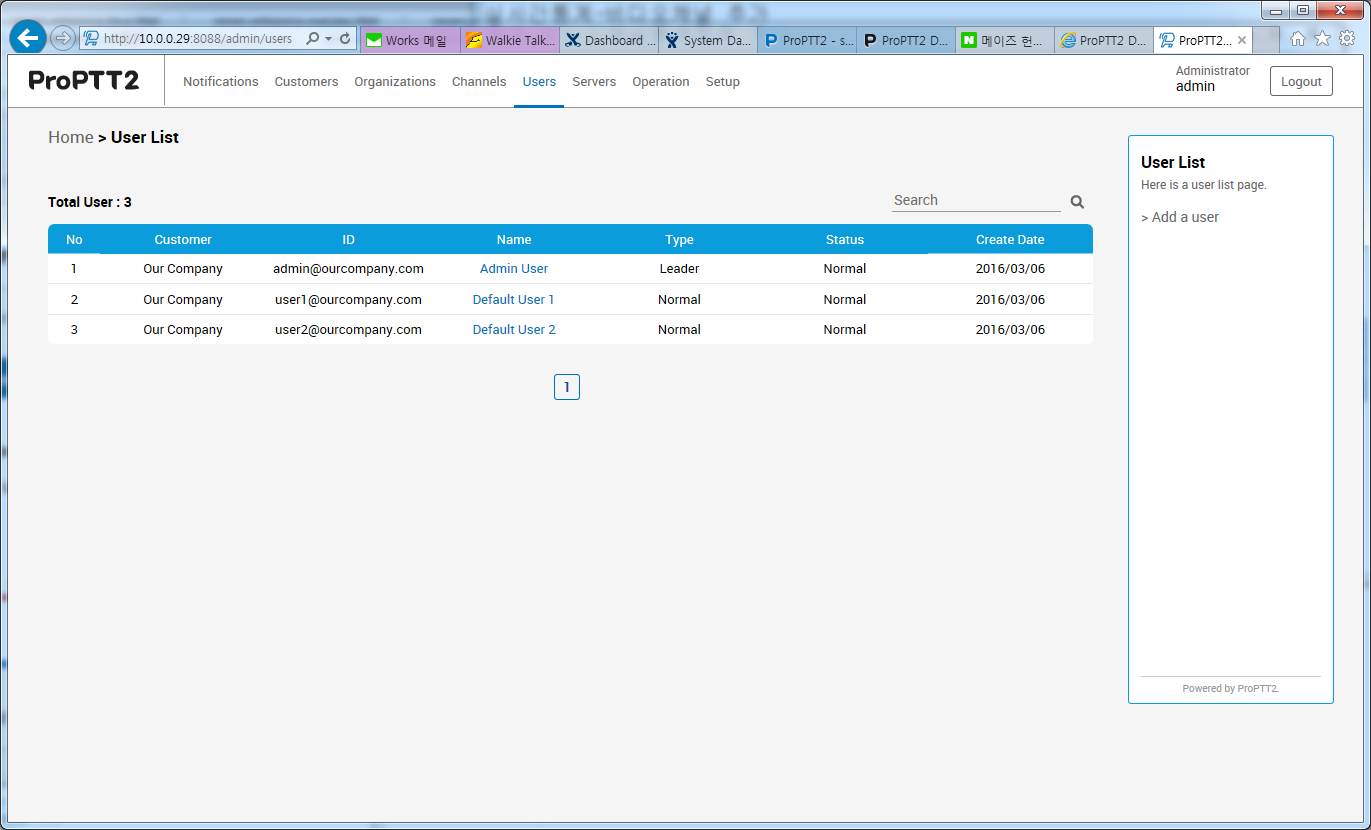
13. Restart ProPTT2
adminWeb have to be restarted. The main 1 also have to be restarted. After 1 minute, start servers. The main 1 also have to be restarted.
14. Test ProPTT2
14.1 Use ProPTT2 clients(Android/iPhone).
14.2 Setup your server's IP on setup at log-in screen and test.
14.3 Login with user1@ourcompany.com/1234 in log-in screen.