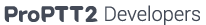Server relocation
When you want to move your ProPTT2 server to another machine, you can refer to this guide.
1. Overview
The basic process is stop->backup->install->restore->start.
This process is based on Linux machine.
2. Process
2.1 Service stop
First, stop ProPTT2 service.
2.2 Backup
2.2.1 Server backup
2.2.2 DB backup
2.3 Installation
Please refer to installation guide for each platform. But you must use the proptt2_backup.tar of 2.2.1 instead of ProPTT2's tar. And don't run check_db for 2.4 Restore.
2.4 Restore
Please restore the backup DB of 2.2.2.
2.6 Service start
2.6.1 Start ProPTT2 service.
2.6.2 Server update
First, you have to change the host name and external/internal IP at server page in adminWeb.
Restart ProPTT2 service
2.6.3 License update
Re-generate your license through new machine key at setup page.
2.6.4 Restart ProPTT2 service
3. Remark
3.1 Login trouble shooting
After relocation, if client can not log into new machine. Please refer to FAQ.(servers-standard-faq)
3.2 Rollback
You must keep the old machine's status to Rollback. If you want to roll back, please start the old server with old license.
Please note you have to active the old license at www.proptt2.com/account.