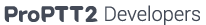Enterprise Server
Basically you have to read a setup guide in server package.
Enterprise support load-balancing and clustering.
System Structure
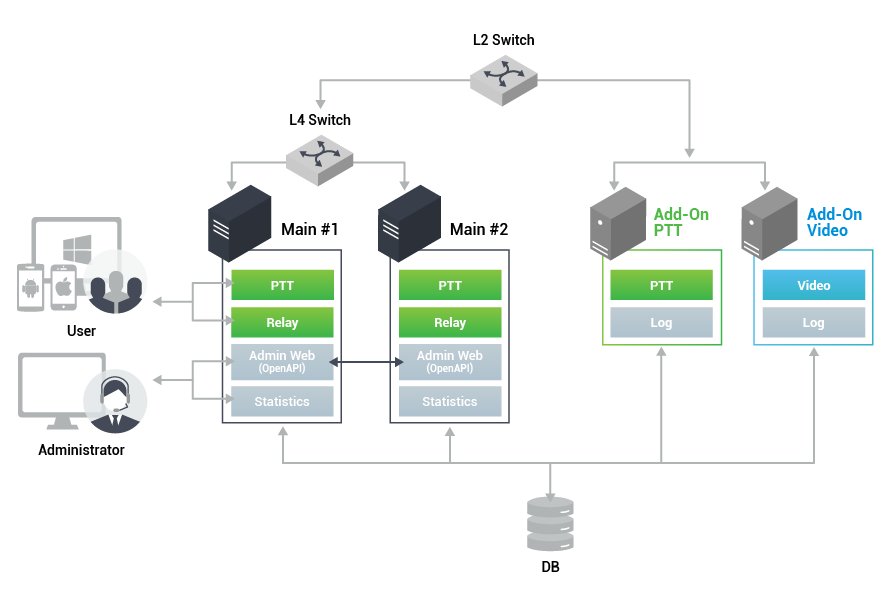
Preinstallation
Install OS Install DB Install Java Install Web Server Setup firewall Setup L4
Main server #1
Modify db.properties Check DB Start servers Test serviceMain server #2
Modify db.properties Check DB Start servers Test service Input licensePTT Add-on server
Modify db.properties Check DB Start servers Test serviceVideo Add-on server
Modify db.properties Check DB Start servers Test serviceDecompress a package
First decompress a package's file on your install path.
Modify db.properties
And modify db.properties file in the package. There are db connection information.
Check DB
And run check_db to verify DB schema. If it is necessary, DB schema would be updated.
Start servers
Start ProPTT2's servers.
Test service
You need to test the status of ProPTT2's service. That is on setup guide how you test it.
Input license
Generate a license with main server's machine keys on www.ProPTT2.com.
And input the license at setup page on adminWeb.