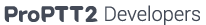SIP-GW setup, start and interaction
[SIP server mode] SIP client mode
ProPTT2 server package has SIP-GW beta 2. Other SIP module(like a ROIP G/W) can integrated with ProPTT2 server through SIP.
SIP-GW would be not started by default. You need to start it manually.
1. Overview
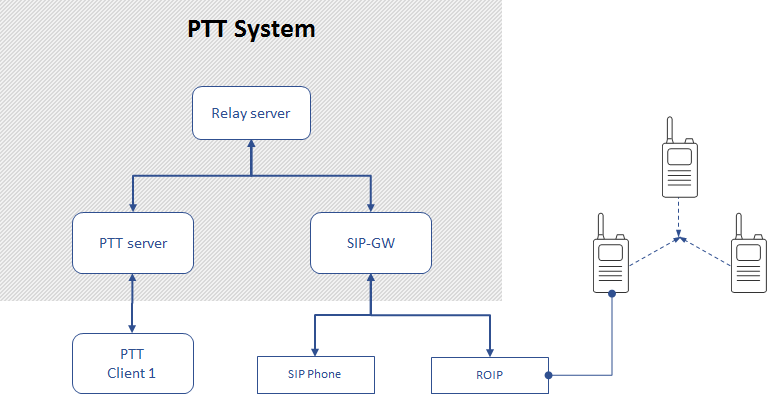
SIP-GW interact with relay-server to join PTT channel. So all PTT servers must be running.
SIP-GW can run on Linux and Windows.
2. Setup
2.1 Firewall
SIP-GW use UDP. 41384 is a main control port and 50000~59999 are RTP/RTCP ports. You need to open the ports at firewall.
2.2 Configuration
Configure SIP server mode on system.xml.
- pbx.mode : server - SIP-GW run as a PBX.
- ptt.lockDetect : How to detect a lock/unlock siganl SIPGW.
- sipinfo : SIP client have to send it. sipinfo - RFC 2833 event mode
- dtmf : SIP-GW detect DTMF in voice packets.
- vad : SIP-GW detect voice in voice packets. - ptt.lockSend : When ProPTT2 have lock/unlock signal,
- sipinfo : SIPGW will send ptt.lockKey/ptt.unlockKey to SIP client. sipinfo - RFC 2833 event mode.
- dtmf : SIPGW don't process. In it is required, SIP client need to detect it. - ptt.lockKey : 1 DTMF value to be used lock signal.
- ptt.unlockKey : 1 DTMF value to be used unlock signal.
3. Start
If you want to start SIP-GW as a service, you can use below command.
stop command is ./stop-server.sh.
If you want to start SIP-GW as a foreground process to see traces, you can use below command.
4. Test
4.1 Account registraion
- You can add SIP account in adminWeb.
- First you add 6001@ourcompany.com/12345678.
- Link 6001@ourcompany.com with channel No 1.
4.2 Client environment
- SIP client.(We are using Zoiper and Bria)
- ID : 6001
- Password : 12345678
- Server : your ProPTT2 server's IP:41384
- Codec : Only PCMU(G.711)/8000 is supported.
- Network : Client must be in same network with SIP-GW.
4.3 Regist with 6001
- You regist to SI-GW in SIP client
- Then 6001@ourcompany.com would be on line.
4.4 Call to 1(Channel No)
- When you call to 1, it is accepted automatically.
- And 6001@ourcompany.com would be joined into channel 1.
- If you press # button, PTT is locked.
- If you press * button, PTT is unlocked.
- If ProPTT client lock the channel, you can recevie DTMF # by SIP-Info
- If ProPTT client unlock the channel, you can recevie DTMF * by SIP-Info
4.5 Bye the call
- 6001@ourcompany.com would be leaved from channel 2.
4.6 Exit from SIP client.
- 6001@ourcompany.com would be on off-line.
5. Remark
In next version(beta 3?), if SIP-GW support SIP-client mode, then you could use IP-PBX also.