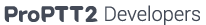FAQ about Mini server
Installation trouble shooting
On or After installation process, if there is any issue for login, please check the below link to find the reason for login process.
- Mini 5.0.2 package and above
General FAQ
Q. We can use an user account instead of root?
ProPTT2 have to use 80 and 443 port. So usually ProPTT2 mini require root account.
Ports below 1024 are called Privileged Ports and in Linux (and most UNIX flavors and UNIX-like systems), they are not allowed to be opened by any non-root user. This is a security feature originally implemented as a way to prevent a malicious user from setting up a malicious service on a well-known service port.
There are a few different solutions to work around this:
1.Install and configure Apache or nginx as a reverse proxy server, which can be started as root to open the port, and then downgrade its privileges back to a normal user.
2.Set up a firewall on the server using iptables or an alternative, so that the lower port number is forwarded internally to a higher port number listened by ProPTT2.
3.Use jsvc, which is able to open ports as root, and then downgrade privileges.
4.Use authbind to grant privileges for a non-root user to open a privileged port.
Q. Google map has a problem related with API key in adminWeb.
Google had changed the policy of Google map API at June 2016.
You need to create API key to use Google Map.
Please refer to https://developers.google.com/maps/documentation/javascript/get-api-key
When you have the Google Map API key, you have to regist in ProPTT2 AdminWeb.(server package 1.4.0 and above could support this feature.)
In setup, you have to add a new attribute(name='proptt.service.googlemap.key', The value is your key)
After 10 minutes, you could see the Google map on adminWeb's Map menu.
Q. Can I install multiple Mini packages on one server or VM?
It is not supported. Only one package can be installed on one server or VM.